Docs2Web turns any Google Docs document into a modern website.
INSTRUCTIONS:
INSTRUCTIONS:
Step 1: Set styles to the titles and subtitles as it is
shown in the image below (at least you must set one "Title" and
one "Heading 1" style.)
Step 2: Publish your document by clicking on "File
> Publish to the web > Publish", and copy the
generated URL as is shown in the image below.

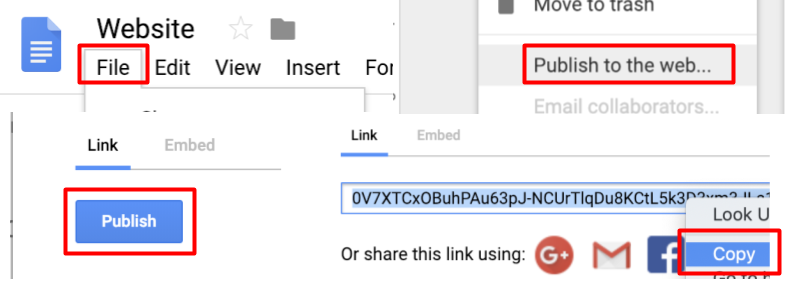
Paste your public URL here:
Example document, Example URL:
https://docs.google.com/document/d/e/2PACX-1vSn1zSNNO5is_6Wc-0V7XTCxOBuhPAu63pJ-NCUrTlqDu8KCtL5k3D3xm3JLa1kmE6-b4X9eCJahTgb/pub
Created by Carlos Toxtli. You can find the source code here.
